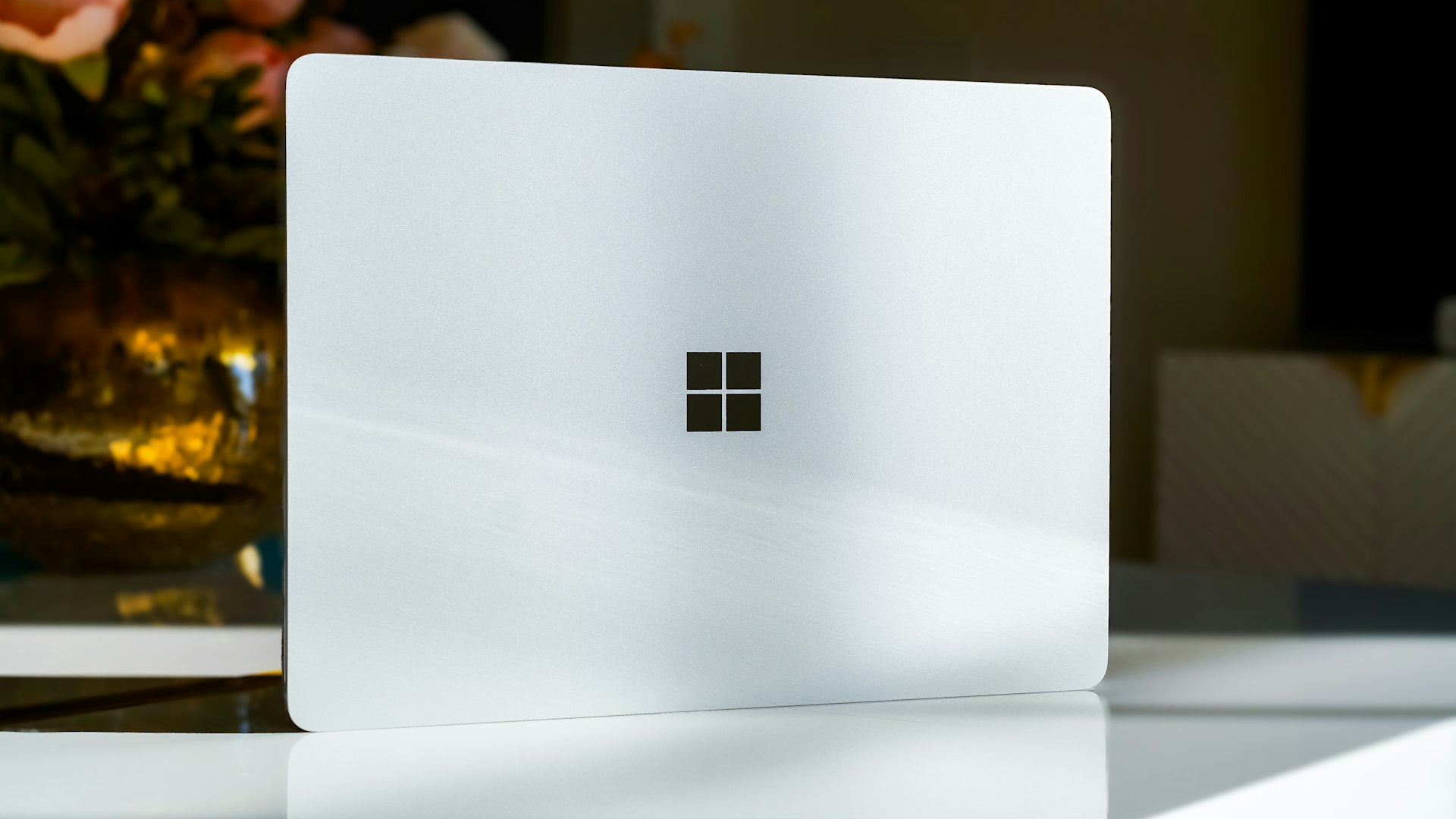Introduction
The Microsoft Surface Laptop Go 3 is the latest iteration in Microsoft’s affordable ultrabook lineup. Designed for students, professionals, and everyday users who want a lightweight, stylish, and efficient laptop, the Surface Laptop Go 3 offers notable improvements in processing power and battery life. But is it worth the price? Let’s dive into a detailed review.
Design and Build Quality
Microsoft continues its tradition of premium design, even in its budget-friendly devices. The Surface Laptop Go 3 features an aluminum lid and keyboard deck, giving it a sleek and sturdy feel. The base, however, is made of a polycarbonate composite, which helps keep the weight down to a mere 2.49 pounds (1.13 kg)—making it one of the most portable laptops available.
The laptop comes in four elegant colors: Platinum, Ice Blue, Sage, and Sandstone, catering to users who appreciate aesthetic variety. The hinge mechanism is smooth and sturdy, allowing for effortless opening and closing with one hand.
Display and Audio
The 12.4-inch PixelSense touchscreen display has a resolution of 1536 x 1024 pixels. While it’s not Full HD, it still delivers crisp visuals and vibrant colors, making it ideal for web browsing, media consumption, and productivity tasks. The 3:2 aspect ratio is perfect for reading and document editing, offering more vertical screen space compared to standard 16:9 displays.
The Omnisonic speakers with Dolby Audio provide surprisingly clear sound with decent bass. Although they won’t replace high-end external speakers, they perform well for watching videos, online meetings, and casual music listening.
Performance and Hardware
The Surface Laptop Go 3 is powered by an Intel Core i5-1235U processor, a significant improvement over its predecessor. This 10-core CPU provides smooth performance for everyday tasks like web browsing, document editing, and streaming. It’s paired with 8GB or 16GB of LPDDR5 RAM, which is a welcomed upgrade that enhances multitasking capabilities.
For storage, Microsoft offers 256GB SSD, which is fast and responsive, ensuring quick boot times and application launches. However, users needing more storage will have to rely on cloud services or external drives, as there’s no expandable storage option.

Battery Life
Microsoft claims the Surface Laptop Go 3 offers up to 15 hours of battery life, and in real-world usage, it delivers around 8-10 hours depending on workload and screen brightness. This makes it suitable for a full day of work or classes without needing to carry a charger.
Charging is handled via the Surface Connect port or USB-C, offering flexibility for those who prefer universal charging options.
Keyboard and Trackpad
The keyboard experience is excellent, despite the laptop’s compact size. The keys have good key travel and tactile feedback, making typing comfortable for extended periods. However, the lack of keyboard backlighting is a notable downside, especially for users who work in dim environments.
The precision trackpad is smooth and responsive, supporting multi-touch gestures for seamless navigation.
Ports and Connectivity
While the Surface Laptop Go 3 maintains a minimalistic design, it offers essential connectivity options:
- 1x USB-C (supports charging and display output)
- 1x USB-A (for legacy accessories)
- 3.5mm headphone jack
- Surface Connect port
Wireless connectivity is up to date with Wi-Fi 6 and Bluetooth 5.1, ensuring stable internet connections and seamless device pairing.
Who Is It For?
The Surface Laptop Go 3 is best suited for: ✔ Students who need a lightweight and reliable laptop for school and assignments. ✔ Professionals who prioritize portability and stylish design. ✔ Casual users who want a well-built laptop for web browsing, media consumption, and basic productivity.
Pros and Cons
✅ Pros: ✔ Premium and ultra-lightweight design ✔ Improved Intel Core i5 processor for smooth performance ✔ Responsive PixelSense touchscreen ✔ Excellent battery life (8-10 hours real-world usage) ✔ Comfortable keyboard and precision trackpad
❌ Cons: ✖ Low screen resolution compared to competitors ✖ No keyboard backlighting ✖ Limited port selection and no expandable storage
Final Verdict
The Microsoft Surface Laptop Go 3 is a solid choice for students, professionals, and casual users who want a stylish, portable, and efficient laptop for everyday tasks. While the lack of backlit keys and lower resolution display may deter some, its lightweight build, smooth performance, and great battery life make it one of the best compact laptops in its price range.
Rating: ⭐⭐⭐⭐ (4/5)